Linking to your Javascript Library from Inside the Github Pages Docs Folder
I maintain a javascript library, and the docs are inside a \docs folder, which is served by Github pages (a new-ish feature from Github). It’s convenient having everything in one repo. My favorite part? I can update the docs in the same commit that new features are added. This is especially great when other people submit PRs because I can ask them to add documentation for the feature they are submitting.
The only remaining bit of workflow is to copy a version of my library into my docs folder each time I create a new version (so the examples in the docs are always running on the newest version).
So then I started wondering: Is there a way to avoid needing to copy this file every time?
As far as I could tell, my options were:
- Add an npm task to copy the file. Maybe I could chain this onto another task I run regularly, like the minification task.
- Find a way to directly link to the file in the root folder from inside the docs.
I was intrigued by the zero-overhead of option 2, so I set up a test file with the following approaches:
- Use a relative link going up a directory
- Use a symlink, that links up a directory
- Link to a CDNed version of the library on master, using raw-git
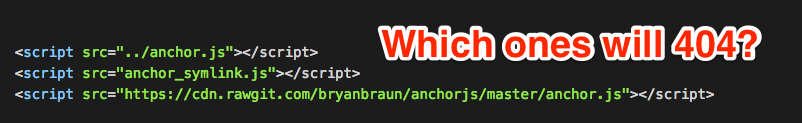
So here’s what I found:
- Relative link: 404s
- Symlink: Breaks the github-pages build (they sent me a notification email with error information in it)
- Raw-git link: Works
So at least one of them worked, right? Well the more I thought about the raw-git option, the more flaws I found. For example, the library in my docs isn’t going to be fully updated during local development, and that could be an issue if I’m working on a major update locally.
In the end, I decided to go with option 1 (an NPM task that copies it over). If anybody has better ideas on how to make option 2 work, let me know in the comments.
Update: I tried a different approach for this on a recent project of mine and it worked out pretty well.
Instead of deploying just the /docs folder to github-pages, I deployed the whole repo. I still had a /docs folder containing the static site for the docs… I just needed to pull the main index.html up to the project root. This setup allowed me to link my main library directly into my docs without any npm tasks or watch scripts. 🎉
The only downside is that pulling the index.html up a level isn’t typical for most static site generators. In my case, I was using plain HTML, so it wasn’t a big deal.