On keeping your gh-pages and master branch in sync
When I first started using Github pages for projects with static demos, I worried a lot about keeping my master branch in sync with my Github pages branch. I scoured the web for approaches and found several, but they always seemed like a hassle.
I eventually landed on an approach that’s so simple I don’t even have to think about it: Just get rid of master and let the gh-pages branch be the main branch for your code.
First, you’ll want to make sure you’ve got both a master and gh-pages branch up on Github. Then, on your project page, click the branches tab to see your branches:
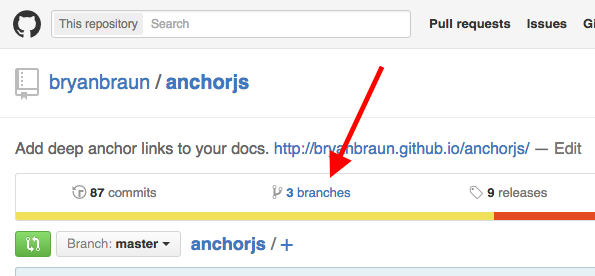
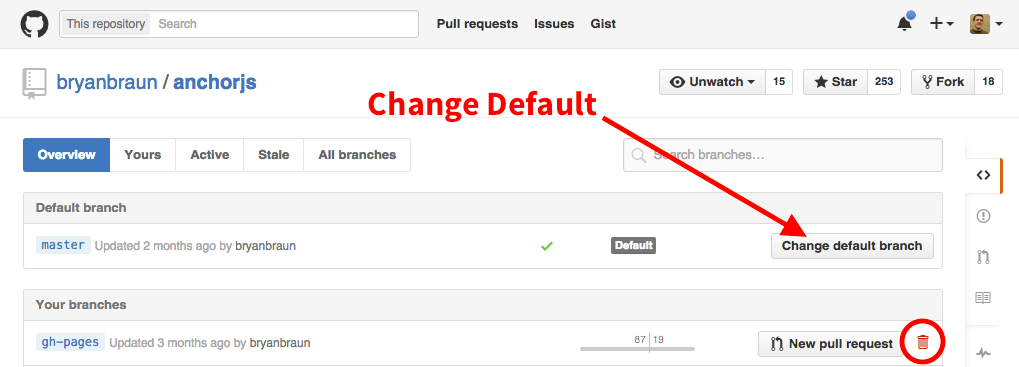
Simply click to change the default branch to gh-pages, and use the trash icon (like the one circled above) to delete your master branch (you’ll want to make sure your gh-pages branch is identical to master before you delete master).
In retrospect, it seems so obvious. A branch is a branch, and “master” is just a name. If your repo uses gh-pages as its master then you’ll never have to keep branches in sync again. That’s my kind of solution.
Update:
This approach is no longer necessary, now that Github lets you use master, or a /docs folder for github-pages.