5 must-have Firefox add-ons for the every day person
Things used to be so simple. That was before the browser wars. Now it seems like everybody is trying to push out their own web browser. For awhile I hopped between browsers… from IE to Chrome to Firefox to Safari, just depending on my mood. Eventually, I started to settle down with Firefox for one big reason: add-ons. Other browsers are good, no doubt, but Firefox’s rich library of add-ons allow you to add nifty features to your browser that make surfing the internet like driving a Lamborghini. There are add-ons for everything, but I want to share 5 of the simplest, most useful add-ons, that I’ve ever used.
1. Adblock Plus

What if I told you that you could eliminate ads forever with the simple click of a mouse? That’s right. No more “3 tips for a tiny belly”. Too good to be true? Adblock Plus lets you nix ads on any website with the simple click of a button. An ad-free internet experience. No wonder this is one of the most downloaded add-ons in Firefox history.
2. Dictionary Lookup Extension
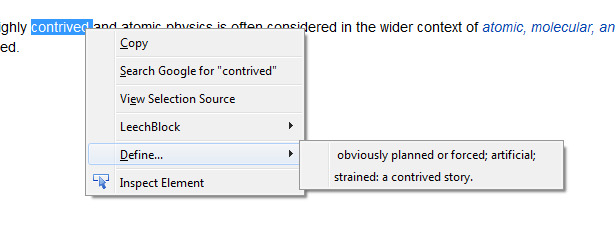 </a>
</a>
I often find myself reading some article on the website for the LA Times or the Wall Street Journal when I stumble across some words I don’t know. With all the effort it takes to open up a new tab, find a dictionary website, run a search for the word, and return to my article, I usually just skip over the words and move on. A better option is to use this dictionary add-on which allows you to look up the definition of a word without ever leaving the page. You just highlight the word, right click it, and bring your mouse over the “define” menu item. This way you can quickly discover the meaning and get back to what your reading. Excellent for sharpening up the vocab skills.
3. Google Shortcuts
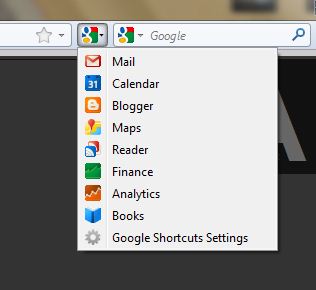
If you use a lot of Google services (and lets face it, you do), then this shortcut menu will help you quickly get to the Google product you are looking for. The customizable menu lets you choose which services shows up, so you can easily get to the ones you use the most, whether it is Gmail, Google Maps, Analytics, Google Docs, or Blogger. Heck, you may even discover Google products you never heard of (that’s how I found out about Google Patent Search).
4. Leechblock
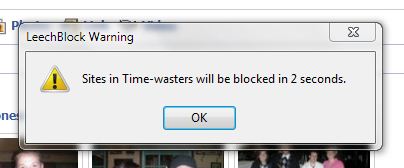
I’m as guilty as anybody is for wasting time online. Anyone who’s spent an 3 hours on YouTube watching pointless videos knows how quickly the internet can become the lazy man’s playground. One way I’ve found to control this tendency is to use a nifty Firefox add-on called Leech Block. Leech Block allows you to create criteria for restricting specific sites. For example, I have a category called “timewasters” which will kick me off of a site if I have spent more than 5 minutes on it during any given day. Whenever I stumble across a time-wasting site, I just right click on the page and add it to that category. You can create any kind of criteria you can dream of: sites you shouldn’t visit on Sundays, sites you shouldn’t visit while you are in class, sites you can only visit during 6am-7am (to encourage you to get up early), even sites you shouldn’t visit at all!
5. Add This
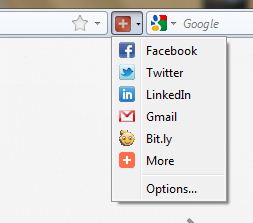
The internet is becoming increasingly social and networks like Facebook and Google+ make it easy to share information with our friends. Add This takes it a step further by allowing you to share the webpage you are visiting with your friends with the click of a button (without even leaving the page). All you do is click the Add This menu in your browser toolbar and choose where you want to share it. Once again, you can customize your list so only the networks you participate in show up. This is by far the easiest way to share web content, whether it is a news article, YouTube video, or a blog post.
Of course, if you have any particular add-on that you like, then let me know. Just like the Lamborghini mentioned above, I’d like to give it a test drive.